
EMI Calculator
Are you dreaming of owning your own home but unsure how to budget for it? Don’t worry—you’re not alone! One of the most important steps in your home-buying journey is understanding your Equated Monthly Installments (EMI).
And guess what?
You don’t need to be a math wizard for this—an EMI calculator can do the magic for you! Let’s dive in and see how you can use tools like the LIC home loan calculator, PNB home loan calculator, and the Bank of Baroda home loan calculator to take charge of your finances.

What Is an EMI Calculator?
An EMI calculator is an easy-to-use online tool that helps you estimate your monthly repayment amount for a home loan. Whether you’re considering the LIC home loan EMI calculator or tools provided by other banks, these calculators give you a clear picture of your financial commitment. All you need to do is input a few details, and voila—your EMI is calculated instantly!
How to Use an EMI Calculator
Here’s a simple step-by-step guide to using an EMI calculator:
- Enter the Loan Amount: This is the total amount you wish to borrow from the bank. For instance, if you plan to take a loan from PNB, you can head to the PNB home loan calculator and enter the amount.
- Set the Loan Tenure: Choose the duration for which you plan to repay the loan. Most banks offer flexible tenures ranging from 5 to 30 years. Adjust the slider or type in your desired tenure.
- Input the Interest Rate: Different banks have different interest rates. For example, LIC’s home loan calculator might calculate your EMI based on their competitive interest rates. Make sure to input the correct rate provided by your bank.
- Click on Calculate: That’s it! The calculator will instantly display your monthly EMI, the total interest payable, and the total repayment amount.
Benefits of Using EMI Calculators
Still wondering why you should use tools like the Bank of Baroda home loan calculator? Here are some key benefits:
- Quick and Hassle-Free: No complex calculations! Just input the data and get instant results.
- Compare Options: Whether it’s LIC, PNB, or Bank of Baroda, you can easily compare different home loan offers.
- Plan Your Budget: Knowing your EMI helps you manage your monthly finances better.
- Transparency: These tools break down the numbers, so you know exactly how much you’re paying in principal and interest.
Let’s Compare: LIC, PNB, and Bank of Baroda Calculators
Each bank offers a unique experience with its EMI calculator. Let’s take a quick look:
- LIC Home Loan EMI Calculator: Perfect for borrowers who value simplicity and competitive interest rates.
- PNB Home Loan Calculator: Ideal for those looking for detailed breakdowns and flexible tenure options.
- Bank of Baroda Home Loan Calculator: A go-to for comprehensive insights into repayment schedules.
Pro Tips for First-Time Users
- Experiment with Different Scenarios: Adjust the loan amount, tenure, and interest rate to see how your EMI changes.
- Check for Additional Charges: Some banks might include processing fees or insurance premiums.
- Save Your Results: Most calculators allow you to download or print your results for reference.
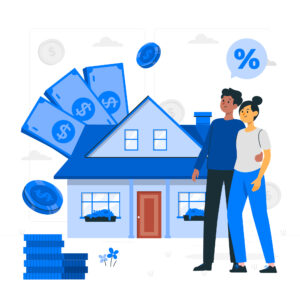
Ready to Take the First Step?
Whether you’re using the LIC home loan calculator, the PNB home loan calculator, or the Bank of Baroda home loan calculator, these tools are designed to make your life easier. So go ahead, explore your options, and take one step closer to your dream home.
And remember, the key to a smooth home loan experience is planning—and an EMI calculator is your best friend in this journey! Have you tried one yet? Let us know in the comments below or you can visit our homeloan section to get more details.

